Driving new levels of efficiency with Quick Start templates
Blue J Diagramming's Quick Start templates are pre-built structure charts that are ready for practitioners to customize. These templates include org charts involving corporations and partnerships, reorganizations, liquidations, and mergers and acquisitions. Rather than starting from scratch, or hunting down old diagrams to work off of, associates can use Quick Start templates to get a substantial head start and are just a click away. Practitioners have 50+ Quick Start templates available to them based on the most commonly used structures, to save you time every time.
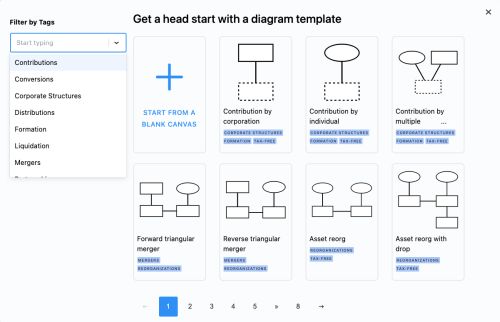
Built and Reviewed by Legal Experts
Quick Start templates are built and reviewed by a team of in-house legal and tax experts at Blue J. These org charts are pre-built, perfectly-aligned to save you time. For practitioners that means a reliable starting point for their diagrams and greatly reduced review times for senior associates. They are also a great way to bring high-quality standardization to your firm on basic structures.
Getting started with Quick Start templates
1. To find the Quick Start templates, just click Start A New Diagram. You'll find 50+ options, created and vetted by our in-house tax experts. You can filter by tags to narrow in on what you're looking for, from anything including corporations and partnerships, reorganizations, liquidations, and mergers & acquisitions, and more.
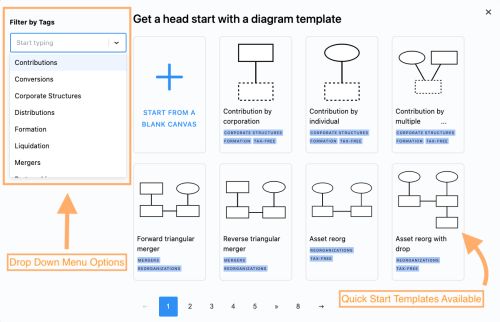
2. Click on a Quick Start template or an empty diagram to begin. Quick Start templates come pre-loaded with entities and lines already in place and looking great for you to adjust to fit your client's needs.
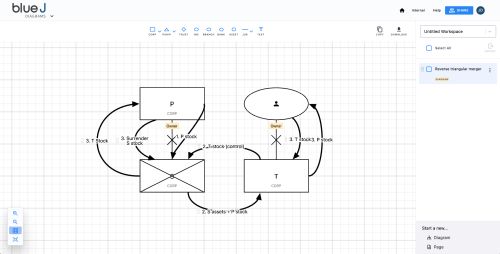
3. These Quick Start templates are completely customizable. In the editor, you can move around the existing entities by dragging them with your cursor. You can also edit the labels and colors on entities, relationships, and actions.
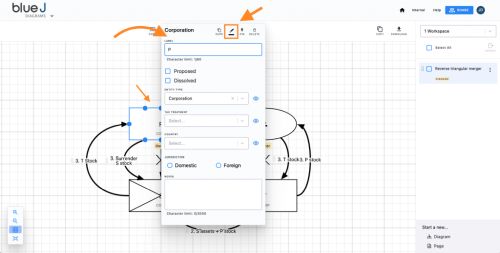
4. From the top bar you can add new entities and establish new relationships. As the structure expands, your view in the editor expands automatically so you can always maintain a full view of the diagram. You are never limited by the size of the canvas. Diagrams auto-save as your work on them so you will never lose information due to an outage or interruption.
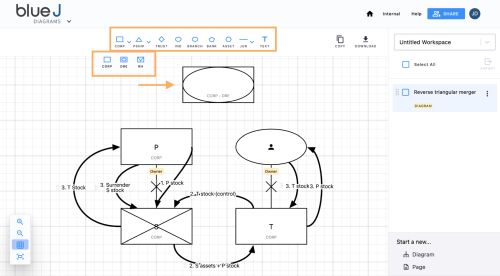
In addition, you can get started with another Quick Start template by clicking on Diagram under the "Start a New" tab at the bottom right corner of your screen. This will take you right back to the Quick Start templates page.
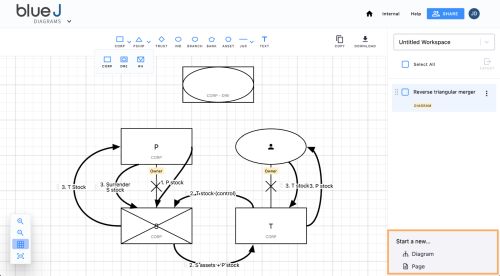
Once complete, your diagram can be downloaded as an image file or PDF to be included in presentations or documents. They are also auto-saved as you work, available in your workspace when you log in.
Traditionally, diagramming has been a time-consuming, inefficient task. But with Quick Start templates it doesn't have to be. Now you can spend considerably less time on non-billable work, and get back to focusing on clients and demonstrating your expertise.
Want to learn more about Blue J Diagramming's Quick Start templates? Let's talk!
The content of this article is intended to provide a general guide to the subject matter. Specialist advice should be sought about your specific circumstances.

